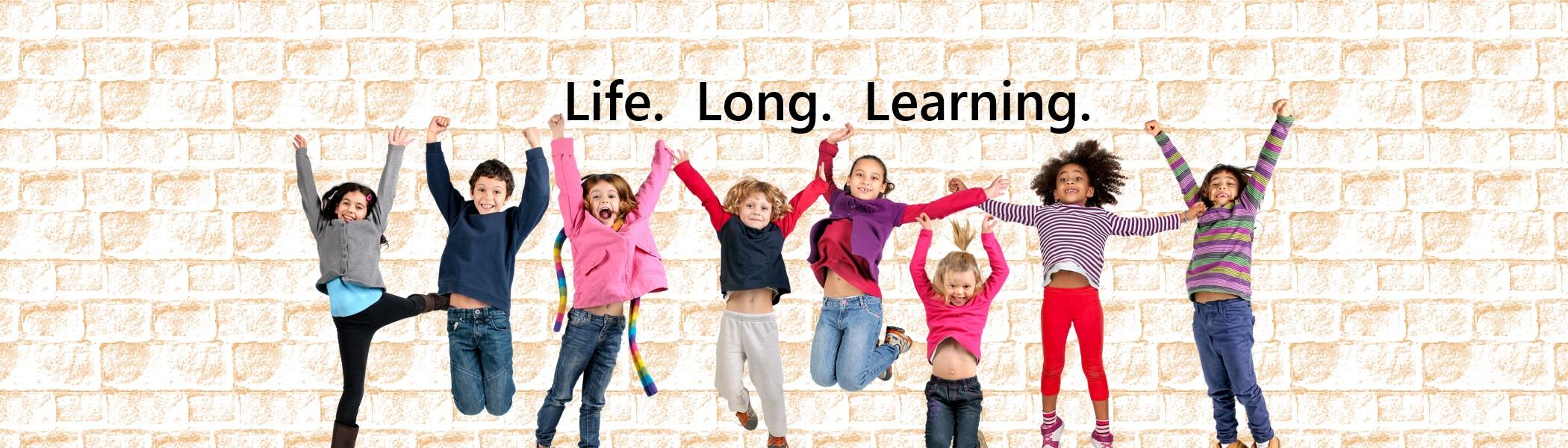Frequently Asked Questions
Topics include: login, passwords, updating personal information, course receipts, and more
1. I've registered for my course. Now what?
- You will receive two emails -- a payment receipt and an email with the subject "Class Acknowledgment" that contains information on how to activate your Trent student account. You should receive the second email approximately 30 minutes after you register for your course.
2. I've created my account but I can't login.
- If you are new to Trent, it may take up to 24 hours before your account is ready to be activated. Remember to use your Trent email address as your username when you are logging in.
3. I am a returning Trent student and but I can't remember my password.
- You can register for your course without logging in to your account by using the 'I do not have or I have forgotten my password' option. Use the same name (full, legal name) to register for your course. If your name, address, applicant email. or phone number are not current, please contact the AQ Office.
4. I am a returning Trent student but I can't get into my account.
- If you are a returning student (previously enrolled at Trent but not enrolled during the previous summer or fall/winter terms), please contact the AQ Office AQ@trentu.ca or 705-748-1011 ext 7056 if you are having difficulties logging to myTrent.
5. How can I change the name or address that I used for registration?
- If your name or address needs updated, send an email to AQ@trentu.ca. Your name registered with us should be your legal first and last name to ensure that all future transcripts and tax documents are accurate. If your name appears differently on your OCT record, we will make note of this in our file, but you must be registered with your legal name. Your mailing address needs to be up to date for your tax receipt.
6. How can I change the personal email address or phone number that I used for registration?
- It is very important to have your current personal email address and phone number on file. If you need to retrieve your Trent password at any point, it will be sent to your email or phone. To update this information, login to myTrent. At the top left corner, you will see a Profile icon. Click on it and select Password Settings. Choose Update Profile, make the necessary changes, and select Update.
7. Do I need to provide my SIN number for my Trent account?
- Yes. Canada Revenue Agency (CRA) requires universities to include Social Insurance Numbers (SIN) on T2202 and T4A tax receipts. Login to myTrent and select Finances on the top right menu. Choose the Enter your Social Insurance Number (SIN) icon to enter your information.
8. I need to get a course receipt. How can I get one?
- When you were registering online, you were prompted to save a copy of the receipt page and you also received a receipt in your email. Please remember to check your Junk email folder. You can also get a copy of your receipt by logging in to myTrent. Select Finances on the top right menu and click on the Statement of Account button. Click on the transaction number link and then print your receipt. If none of these options work, please email AQ@trentu.ca and ask for a receipt.
9. I need to get a tax receipt for my course(s). When and how can I get one?
- Tax forms for the previous year will be available on the last day of February. To access your tax form, login to myTrent and select Finances on the top right menu. Select the Tax Forms icon, and then Tax Information. If you have forgotten your student number, username or password, please use the reset option available on the myTrent login screen.