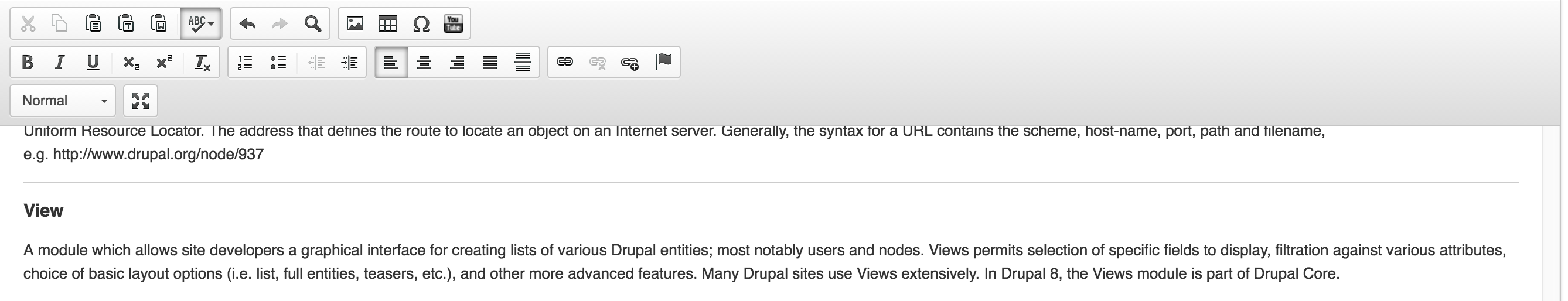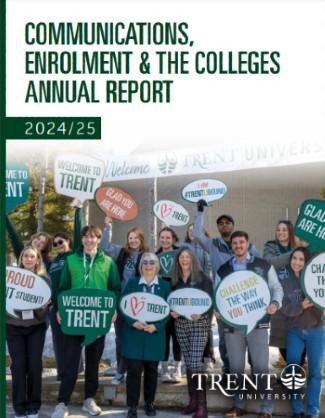Admin Toolbar
The Admin Toolbar is a drop-down menu, providing a fast access to all administration pages
Alt Tag
A common shorthand term used to refer to the alt attribute within in the IMG tag. Any time you use an image, be sure to include an ALT tag or ALT text within the IMG tag. Doing so will provide a clear text alternative of the image for screen reader users.
Banner Image
Header Image is the image displayed at the top of a given page of the content.

Block
The boxes visible in the regions of a Drupal website. Most blocks (e.g. the search form, main menu) are generated by various Drupal modules, but custom blocks can be created in the Structure > Blocks area of a Drupal site.
Cache
Cache stores data so future requests for that data can be served faster. The data stored in a cache might be the result of an earlier query, or the duplicate of data stored elsewhere.
Child/Parent
Elements that can have hierarchical relationships, such as menu items, book pages, taxonomy terms and so on. A “child” menu item, for example, is nested under another menu item, which is referred to as the “parent” menu item.
Content
The text, images, and other information on a web site. Besides basic pages, content can also refer to PDFs, images, and comments.
Content Type
Every piece of content in Drupal belongs to a single “node type” or “content type”, which defines various default settings, such as whether the content is published automatically and whether comments are permitted. Common "Content Types" that just about any website would have include: blog post and page. Content types can have different fields and modules can define their own content types.
Context
Multiple meanings depending on use.
1.Context: A popular contrib module which allows you to vary the theme, block layout, menus, etc. based on conditions such as the content type, current user, etc. It is frequently used to provide variety in the user experience across different sections of your site.
2. A key concept of the ctools module which was taken from Panels. Contexts provide a consistent wrapper API for various objects (nodes, users, etc.). This greatly simplifies the coding necessary to make user interface functionality aware of the objects that could influence its behavior.
Cron
A command scheduler that executes commands or scripts (e.g. scripts to backup a database) automatically at specified time and date intervals. Drupal uses a “cron job” to perform periodic tasks that help Drupal to run smoothly and efficiently.
CMS
Content Management System. In the context of a Web site. a collection of tools designed to allow the creation, modification, organization, search, retrieval and removal of information.
CSS
Cascading Style Sheets (CSS) is a style sheet language used for describing the presentation of a document written in a markup language.
Entity
Any defined chunk of data in Drupal. This includes things like nodes, users, taxonomy terms, files, etc. Contributed modules can define custom entities. Each entity type can have multiple bundles.
Field
Elements of data that can be attached to content. Fields commonly contain text, image, or terms.
Filter
A tool for stripping out HTML, PHP, JavaScript, and other undesirable elements from content before pages are displayed. Other filters add formatting and features such as smilies. It is possible to create custom filters that allow or forbid only those tags you wish.
Footer
Footer is a way to organize a lot of site navigation and information at the end of a page. This is where the user will look once they have finished scrolling through the current page or are looking for additional information about your website.
Header
A header provides a short summary of content. Headers may be oriented to give the hierarchy of a section in the context of the page.
HTML
HyperText Markup Language (HTML) is the standard markup language for creating web pages and web applications.
Module
Software (usually PHP and CSS) that extends Drupal features and functionality. Drupal distinguishes between “core” and “contributed” modules.
Node
A piece of content, typically corresponding to a single page on the site, that has a title, an optional body, and perhaps additional fields. Every node also belongs to a particular content type, and can additionally be classified using the taxonomy system. Examples of nodes are polls, stories, book pages and images.
Library
A library of code from a third party. Libraries is a module that will help you manage and load these.
Path
In Drupal terms, a unique, last part of the URL for a specific function or piece of content. For instance, for a page whose full URL is http://example.com/node/7, the path is “node/7”.
Permission
Tool for controlling access to content creation, modification and site administration at the application level. Administrators assign permissions to roles, then assign roles to users. The first user of a Drupal site (User 1) automatically receives all permissions.
Promos
Promos are promotional blocks containing an image that's linked to an internal or external URL
Region
Defined areas of a page where content can be placed. Basic regions include: Header, Footer, Content, Left sidebar, Right Sidebar. Different themes can define different regions so the options are often different per-site. Content is assigned to regions via blocks. They can be ordered by weight within regions to define the order in which they display.
Revision
A version of a saved piece of content. Each time you save a page, a new revision is created. These revisions are listed on the Revisions tab when viewing the content as a content editor.
RSS Feed
RSS (Rich Site Summary) uses a family of standard web feed formats to publish frequently updated information: blog entries, news headlines, audio, video.
Ribbon Menu
The green transparent menu that's displayed at the bottom of the header image.

Roles
Sets of permissions that can be applied to individual users. Users can belong to more than one role. Two roles, authenticated users (those users that sign up for an account) and anonymous users (those either without an account or not logged in), are supplied by default with Drupal installations. Drupal allows creating additional roles.
Taxonomy
Taxonomy is the name of a powerful core module that gives your sites use of terms. These terms are gathered within vocabularies which the Taxonomy module allows you to create, manage and apply.
Theme
Collection of files (PHP, INFO, CSS, JPG, GIF, PNG), which together determine the look and feel of a site. A theme contains elements such as the header, icons, block layout, etc. Drupal modules define themeable functions which can be overridden by the theme file.
UI
User Interface (UI) includes all the parts of the website that you interact with. Typically, we talk about the user interface for different types of users. The Admin UI includes the menus and edit pages designed for website administrators.
URL
Uniform Resource Locator. The address that defines the route to locate an object on an Internet server. Generally, the syntax for a URL contains the scheme, host-name, port, path and filename, e.g. http://www.drupal.org/node/937
View
A module which allows site developers a graphical interface for creating lists of various Drupal entities; most notably users and nodes. Views permits selection of specific fields to display, filtration against various attributes, choice of basic layout options (i.e. list, full entities, teasers, etc.), and other more advanced features. Many Drupal sites use Views extensively. In Drupal 8, the Views module is part of Drupal Core.
View Mode
A view mode is way to customize how an entity is rendered. Examples are 'Full Page', 'Teaser' or 'JSON'.
Vocabulary
A vocabulary is a collection of terms.
WYSIWYG
What you see is what you get - WYSIWYG editor is a tool for editing content. You can add markup to your content using series of buttons, and displays a preview of what your content will look like when it's published.