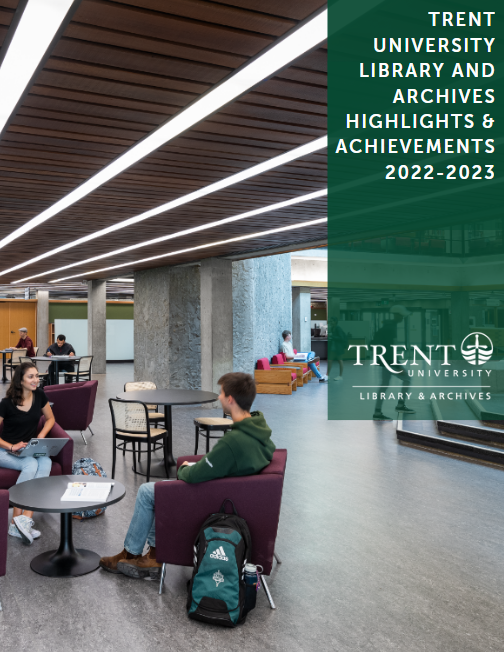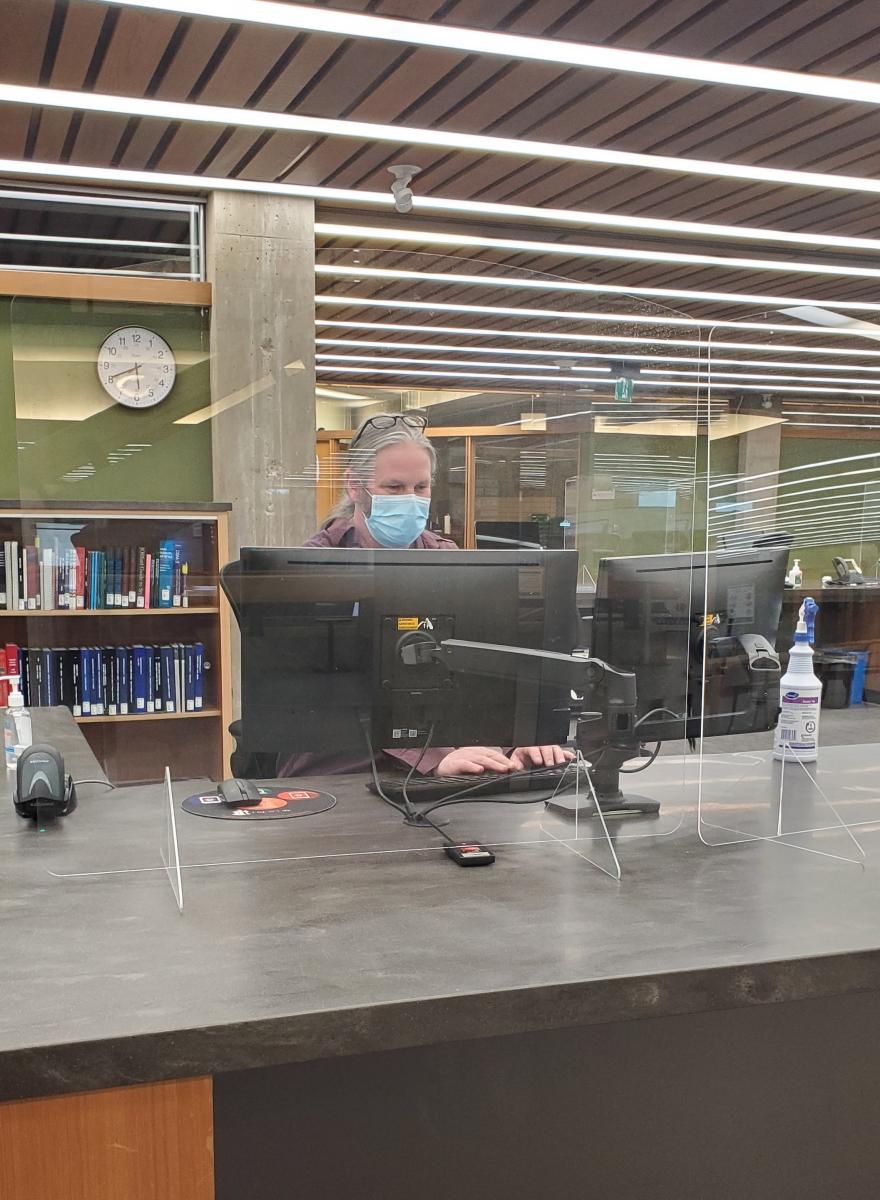MaDGIC Workshops and Resource Overviews
The Maps, Data & Government Information Centre offers workshops on a variety of topics related to spatial and statistical data and technologies, and library support for research data management.
Faculty who are interested in scheduling course-integrated workshops and resource overviews are encouraged to connect with Tracy Sallaway, Research Data Services Librarian before the start of each term.
Past workshops
Mapping Made Easy: A Beginner's Guide to Data Visualization with ArcGIS Pro
Kickstart your journey into the world of maps and geospatial data with our beginner-friendly workshop. This interactive session introduces you to ArcGIS Pro, teaching you how to find and use geospatial data, create and customize maps, and effectively symbolize and label data to tell a compelling story.
R Programming Basics: A User-Friendly Introduction
Our workshop guides beginners through RStudio, demonstrating how to use functions, navigate help pages, install packages, and understand various data types and structures.
Data Handling Simplified: Discover the Power of R
For those with some R experience, this workshop offers an opportunity to advance your data manipulation skills. Learn the art of data reshaping with the dplyr package, import and export data, and discover techniques to combine, filter, sort, and modify datasets.
Data Management for Researchers: A Step-by-Step Guide
Ideal for students and researchers new to data management, this workshop covers the essentials of creating a data management plan using the DMP Assistant tool. Learn how to choose the right repository for your research data, explore Trent University's Dataverse Collection, and securely share your research data for anonymous peer review.