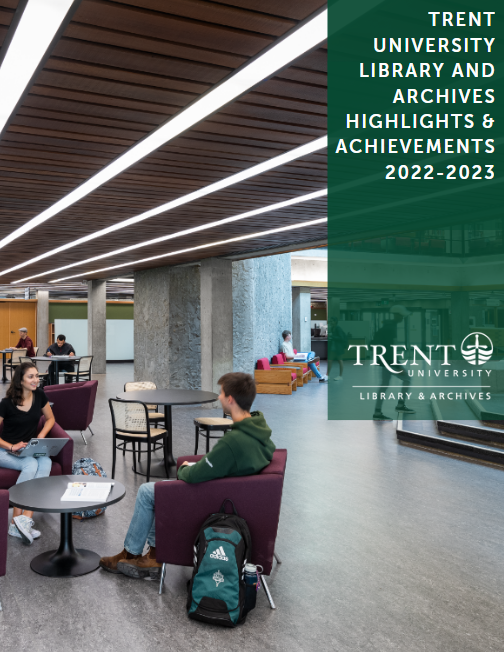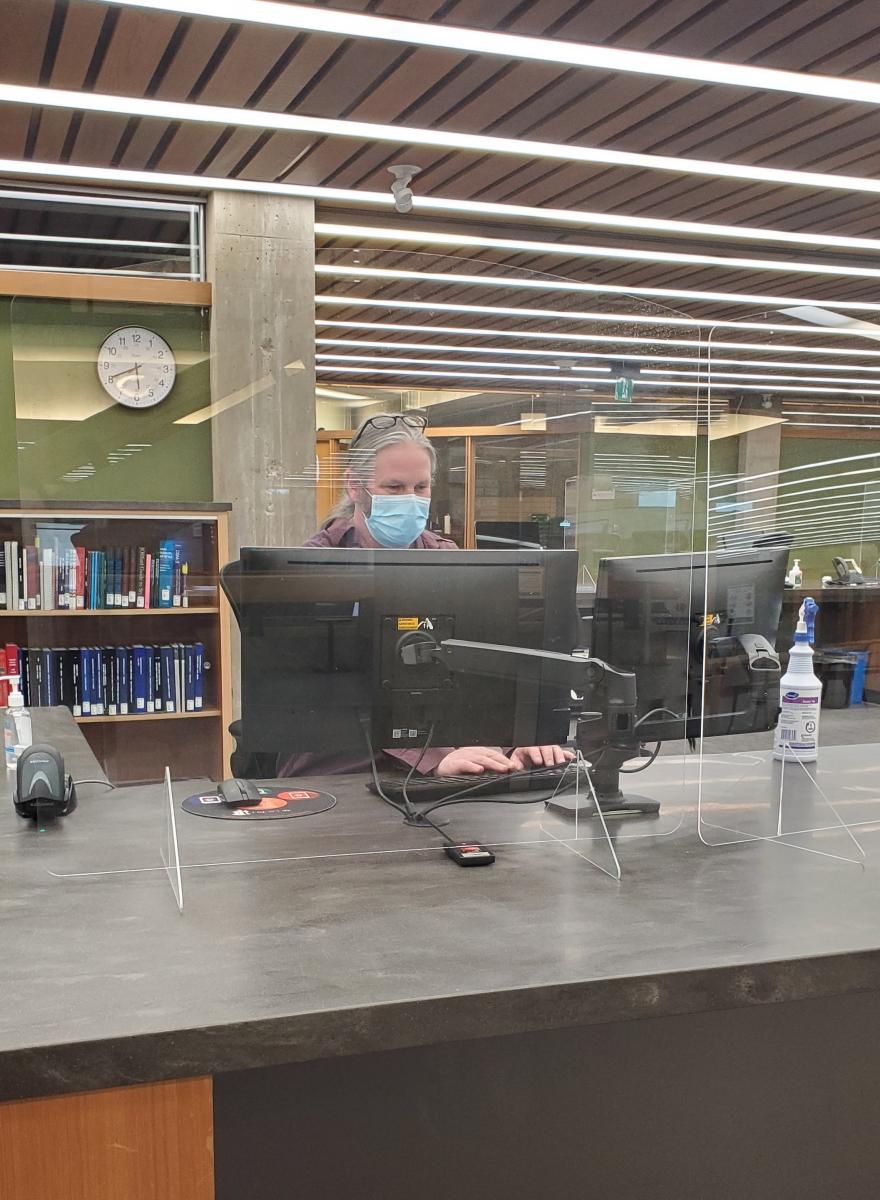Welcome
Is there something you need that's not in our library? You can use Omni to request books or digital articles from other libraries – watch for the link Get it from another library.
If you have a citation, or know exactly what you’re looking for you can use the form available here to make your request.
You will be notified with an email when the material arrives.
How to Request an Item in Omni:
- Search for a book or an article (or chapter) in Omni.
- Click the title to see the full record. You will need to Sign in to your My Library Account.
- Click Get it from another library and complete the form.
- Click Send Request.
Using the Blank Request Form:
- In the top menu, click Interlibrary Loan
- Complete the form with as much information as possible.
- Note: you can choose either a whole book, and article, or add chapter or part details to get a copy of a part of a book.
- Make sure to indicate your Pickup Institution.
- Click Send Request.
Fines:
Fines may be charged by some lenders. Fines are $4.00/day up to a maximum of $56. Please review your due dates and contact library staff should you need to renew materials borrowed from other libraries.
Additional Resources:
- Check out our Omni Guide
- Contact Library Staff at the Library Service Desk.
Eligibility:
All Trent University faculty, students, and staff, with a valid TrentU Card, are eligible to use the interlibrary loan service.