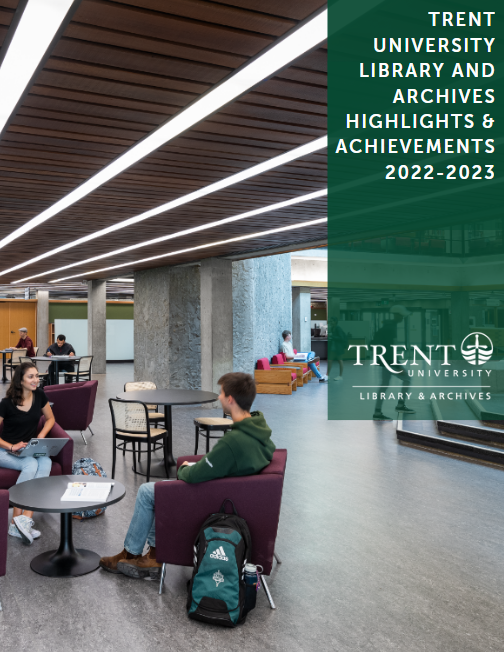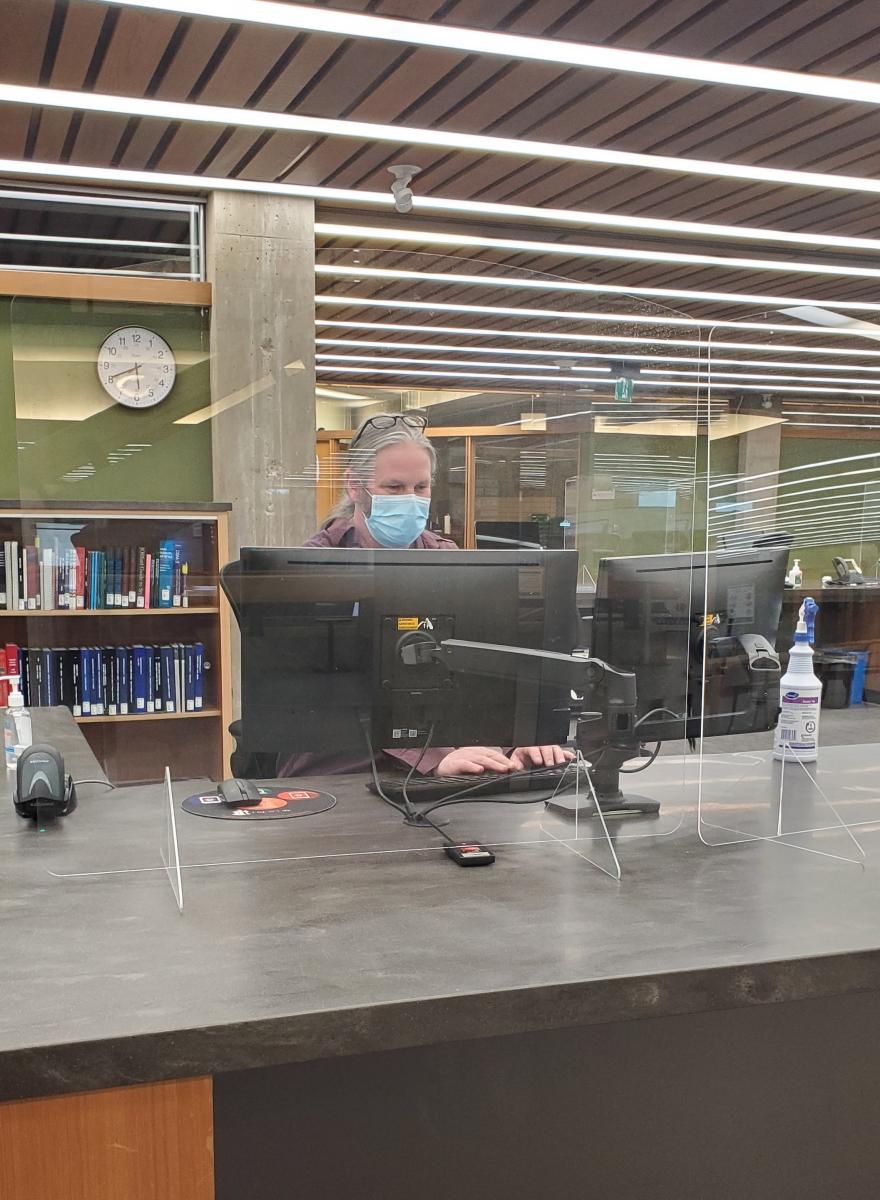ESRI ArcGIS Pro Desktop software
ArcGIS is a full-featured GIS software for visualizing, managing, creating, and analyzing geographic data. Using ArcGIS, you can understand the geographic context of your data, allowing you to see relationships and identify patterns in new ways.
Software Systems Requirements
ArcGIS Pro requires a Windows operating system. Systems requirements for Windows computers should be reviewed before installing either software.
ArcGIS Pro Systems Requirements
Installing Windows On a Mac
Esri forums provide information on installing ArcGIS and Windows on a Mac. Students wishing to install Windows operating system on their Mac must do so independently. Trent University Library does not perform or support these installations.
To Obtain a Copy of ArcGIS Pro Software
Individual Requests
ArcGIS Pro is authorized by a Named User account. To receive a Trent Esri Enterprise (Named User) Account for ArcGIS Pro for individual use please complete the form at:
My Trent > Services >MaDGIC: Maps, Data & Government Information Centre > Esri Enterprise (ArcPro, AOL and Training) Account Request Form
On receipt of a completed form, we will supply you with an Enterprise Account and instructions for accessing and installing software.
Class Requests
Instructors requiring Esri Organizational Accounts for students in their course should contact us to arrange for batch processing of accounts for their class.
Instructions for Activating Trent Esri Organizational Accounts and Installing ArcGIS Pro Software
Your Trent Esri Enterprise Account gives you access to ArcGIS Online, Esri Academy, and ArcGIS Pro Software.
Getting Started With Your Trent Esri Enterprise Account This guide provides instructions for activating an Esri account, downloading and installing ArcGIS Pro software and accessing Esri Academy Training.
To Obtain a Copy of ArcGIS Desktop (ArcMap) Software
Esri is phasing out ArcGIS Desktop (ArcMap) replacing this software with ArcGIS Pro Desktop. We have limited numbers of copies of ArcMap available for long standing users who require this software to complete ongoing work. Trent computer labs offer both ArcMap and ArcGIS Pro. Contact us if you require ArcMap or assistance with transferring your work to ArcGIS Pro.
Further information on making the transition from ArcMap to ArcGIS Pro:
Migrating to ArcGIS Pro from ArcMap (virtual training seminar)
Migrate from ArcMap to ArcGIS Pro (guide)
Response Time and Further Assistance
Individual requests for software are normally processed within 1 to 3 business days after receiving completed forms. Responses will be sent by email from MaDGIC supplying a unique access code and instructions on how to install and authorize software.
Instructors requesting accounts for an entire class will be advised directly of a timeline by which students will receive accounts.