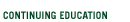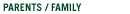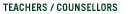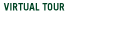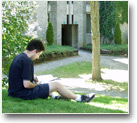 What is RSS?Trent University feeds allow you to read through the news you want, at your own convenience. Using the RSS reader of your choice or by integrating the feed into your blog (or online personal journal), you can access the latest trentu.ca news headlines anywhere! How to use RSS feeds?Generally, in order to view our RSS feeds on your computer, you will first need to acquire an RSS Reader or RSS Web module. Most current web browsers come with RSS Readers already built-in, so you don't need to install one, if you don't want to. To add Trent's RSS newsfeed, click on the RSS button, copy the URL and paste it into your RSS application, or simply click Subscribe through the RSS interface of your web browser. It's simple! You can now also get the latest headlines on your mobile phone or other internet-capable device using RSS feeds. |