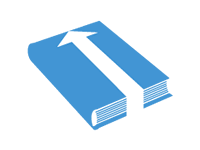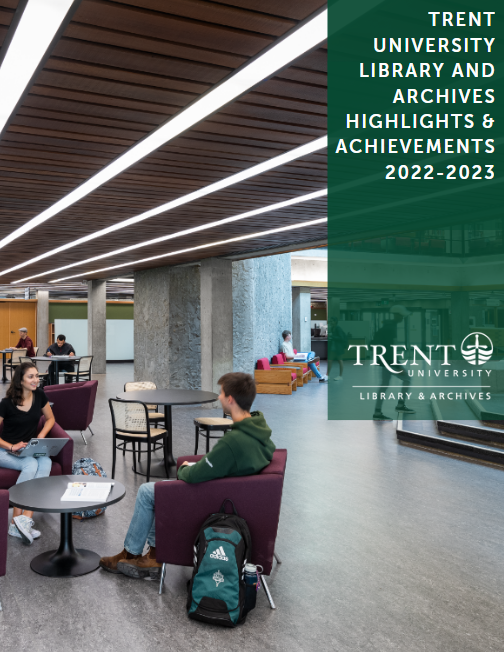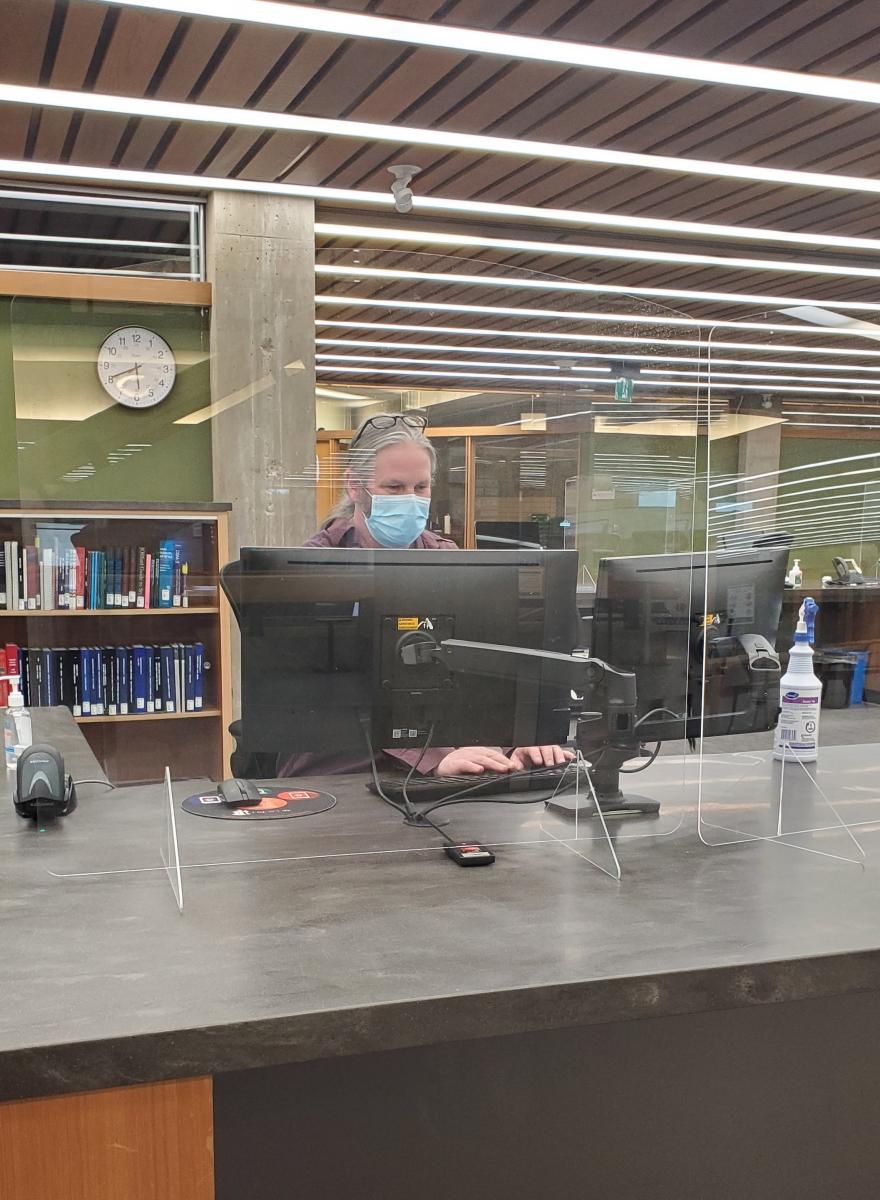As a first time user you will need to complete a one-time-only registration form. Please note that only eligible users are permitted to register.
Registration
Please complete the registration form, keeping in mind the following information:
Login & University ID
Enter your seven (7) digit student or Datatel number (for staff & faculty), as listed on your TrentU Card. This will become your RACER login.
Password
Your Password is case-sensitive, created by you, and chosen at registration time. If you are unable to recall your password and need to reset it, please contact us and we will assist you. Please do NOT re-register.
Email and Security Certificate
To ensure delivery of all correspondence related to your RACER requests, please add library@trentu.ca to your contacts or safe list.
You may be required to accept or continue through a security certificate message when registering. Once you have completed this step you will not be prompted again when you log on to RACER.
Please Do Not Re-Register!
If you experience login errors, please consult Login Help or contact the Library Service Desk.
Register now
Login Errors and What They Mean
Authentication Declined: Invalid Username and/or Password
- Your login or password is incorrect. Try again or contact us. Do NOT re-register.
- Your registration hasn't taken effect yet. Wait a few minutes and try again.
- You haven't registered yet. See First Time Users for instructions.
Your account has expired
- Your ILL privileges have expired. Please contact us and we will assess your account. Do NOT re-register.